Wednesday, September 28, 2011
Thursday, June 9, 2011
CREATE CUSTOM UBUNTU LIVE CD/DVD WITH REMASTERSYS
Remastersys is a tool that can be used to make a full system backup including personal data to a live cd or dvd that you can use anywhere and install. It can make a distributable copy you can share with friends.
HOW TO INSTALL REMASTERSYS:
1.add Remastersys repository to your /etc/apt/sources.list
4.Update the source list using the following command
Using Remastersys
6.In order to learn how you can use remastersys, run
1) to make a livecd/dvd backup of your system
9.Creating An ISO Image
To create an iso image of your installation, simply run
This is how the end of the process looks:
[...]
99.54% done, estimate finish Wed MAY 28 15:31:25 2011
Total translation table size: 2048
Total rockridge attributes bytes: 3950
Total directory bytes: 9094
Path table size(bytes): 54
Max brk space used 0
406890 extents written (794 MB)
10./home/remastersys/customdist.iso is ready to be burned or tested in a virtual machine.
11.Check the size and if it is larger than 700MB you will need to burn it to a dvd
796M /home/remastersys/customdist.iso
12.Clean Up
After you’ve burnt the iso image onto a CD/DVD, you can run
sudo remastersys clean
to remove all temporary file created during the iso generation as well as the /home/remastersys directory.
HOW TO INSTALL REMASTERSYS:
1.add Remastersys repository to your /etc/apt/sources.list
$gksudo gedit /etc/apt/sources.list2.Paste the following into the sources.list:
# Remastersys3.Save and exit the file.
deb http://www.geekconnection.org/remastersys/repository karmic/
4.Update the source list using the following command
$sudo apt-get update5.Install remastersys using the following command
$sudo apt-get install remastersysThis will complete the installation
Using Remastersys
6.In order to learn how you can use remastersys, run
$sudo remastersys7.remastersys Syntax
$sudo remastersys backup|clean|dist [cdfs|iso] [filename.iso]8.remastersys Examples
1) to make a livecd/dvd backup of your system
$sudo remastersys backup2) to make a livecd/dvd backup and call the iso custom.iso
$sudo remastersys backup custom.iso3) to clean up temporary files of remastersys
$sudo remastersys clean4) to make a distributable livecd/dvd of your system
$sudo remastersys dist5) to make a distributable livecd/dvd filesystem only
$sudo remastersys dist cdfs6) to make a distributable iso named custom.iso but only if the cdfs is already present
$sudo remastersys dist iso custom.isocdfs and iso options should only be used if you wish to modify something on the cd before the iso is created. An example of this would be to modify the isolinux portion of the livecd/dvd
9.Creating An ISO Image
To create an iso image of your installation, simply run
$sudo remastersys distThis will create an iso image called customdist.iso in the /home/remastersys directory. The dist option makes that your personal folder (e.g. /home/deepak) will not be included in the iso image. You might have to insert your Ubuntu installation CD during the process.
This is how the end of the process looks:
[...]
99.54% done, estimate finish Wed MAY 28 15:31:25 2011
Total translation table size: 2048
Total rockridge attributes bytes: 3950
Total directory bytes: 9094
Path table size(bytes): 54
Max brk space used 0
406890 extents written (794 MB)
10./home/remastersys/customdist.iso is ready to be burned or tested in a virtual machine.
11.Check the size and if it is larger than 700MB you will need to burn it to a dvd
796M /home/remastersys/customdist.iso
12.Clean Up
After you’ve burnt the iso image onto a CD/DVD, you can run
sudo remastersys clean
to remove all temporary file created during the iso generation as well as the /home/remastersys directory.
Thursday, May 12, 2011
#image_magic:)
ImageMagick is a free and open source software package for modifying and creating images. Unlike graphics packages such as The GIMP that provide tools for manual creation and manipulation of images, ImageMagick is meant to be used by programs to generate and adjust images automatically. Interfaces are available for many programming languages, including Ada, C, C++, Java, Lisp, Pascal, Perl, PHP, Python, Ruby, and Tcl/TK. It can also be used from the command line.
MuseScore Version 1.0

MuseScore is an easy to use graphical editor to typeset music scores.
You can use the mouse or keyboard shortcuts to add and edit staffs and notes. Several templates are available.
These screenshots give you an idea of the beautiful typesetting.
You can also play your compositions, either by outputting them as MIDI files, or by enabling sound during editing. The latter option requires the installation of a sound font.
You can download the latest version from the project web site.
StepMania 1.2.5
With the rhythm video game StepMania you can choose from a large collection of songs and play a kind of video game where you follow the beat of the music and the motion of arrows in the video to tap keys on the keyboard or on game pads at the right moment. The more accurately you synchronize your moves with the music the more you will get rewarded.
Hidden Tips to enhance browsing with Mozilla Firefox
As Firefox has already created history being the most used web around as well as the most download i.e. 8.3 millions copies in a single day. Now today you will learn apart from being the most popular of the world it has lot more to offer, only thing you need to know some cool tips which will let you handle you favorite browser well easily. So to help out the millions of users find useful information in one place, I have created some list of tips and tricks for Firefox written by talented bloggers from around the blogosphere.
Hidden Tips to enhance browsing with Mozilla Firefox
1. Ever wish to have smaller icons to have more space, yes. you can do that via View – Toolbars – Customize and check the “Use small icons” box.
2. Creating a Keyword for a Search: If you very often do a particular type of search then do you instead of typing the same keyword every time in the Search Input box you can just “Add a Keyword for this search”, give the keyword a name and an easy-to-type and easy-to-remember shortcut name (let’s say “actor”) and save it. Now, when you want to do an actor search, go to Firefox’s address bar, type “actor” and the name of the actor and press return. Instant search! You can do this with any search box.
3. Have you tried the keypad shortcut to get your browsing faster, using shortcuts are one of the fasted way to reach to desired menu than using a mouse. But the problem not everyone is familier with the keyborad shortcuts used in Mozilla Firefox, here goes the list
5. If your habbit to use several tabs at a time than instead of using mouse every time why not just use the tab-switching; here are the shortcuts…
8. about:config. The true power user’s tool, about.config isn’t something to mess with if you don’t know what a setting does. You can get to the main configuration screen by putting about:config in the browser’s address bar. See about:config tips .
9. Adding bookmarks are also one of the easiest way to get to your favorite pages or websites but do you know you can Go to your bookmarks much faster by giving them keywords. Right-click the bookmark and then select Properties. Put a short keyword in the keyword field, save it, and now you can type that keyword in the address bar and it will go to that bookmark.
10. Having a broadband connection then why not just tweak out Firefox for better page loadsThis allows Firefox to load multiple things on a page at once, instead of one at a time (by default, it’s optimized for dialup connections). Here’s how:
12. Reduce RAM when minimized: This setting will move Firefox to your hard drive when you minimize it, taking up much less memory. And there is no noticeable difference in speed when you restore Firefox, so it’s definitely worth a go. Again, go to about:config, right-click anywhere and select New-> Boolean. Name it “config.trim_on_minimize” and set it to TRUE. You have to restart Firefox for these settings to take effect.
13. Do you accidentally click on the close button of Firefox’s tabs? You can move them or remove them, again through about:config. Edit the preference for “browser.tabs.closeButtons”. Here are the meanings of each value:
Hidden Tips to enhance browsing with Mozilla Firefox
1. Ever wish to have smaller icons to have more space, yes. you can do that via View – Toolbars – Customize and check the “Use small icons” box.
2. Creating a Keyword for a Search: If you very often do a particular type of search then do you instead of typing the same keyword every time in the Search Input box you can just “Add a Keyword for this search”, give the keyword a name and an easy-to-type and easy-to-remember shortcut name (let’s say “actor”) and save it. Now, when you want to do an actor search, go to Firefox’s address bar, type “actor” and the name of the actor and press return. Instant search! You can do this with any search box.
3. Have you tried the keypad shortcut to get your browsing faster, using shortcuts are one of the fasted way to reach to desired menu than using a mouse. But the problem not everyone is familier with the keyborad shortcuts used in Mozilla Firefox, here goes the list
- Spacebar (page down)
- Shift-Spacebar (page up)
- Ctrl+F (find)
- Alt-N (find next)
- Ctrl+D (bookmark page)
- Ctrl+T (new tab)
- Ctrl+K (go to search box)
- Ctrl+L (go to address bar)
- Ctrl+= (increase text size)
- Ctrl+- (decrease text size)
- Ctrl-W (close tab)
- F5 (reload)
- Alt-Home (go to home page)
5. If your habbit to use several tabs at a time than instead of using mouse every time why not just use the tab-switching; here are the shortcuts…
- Ctrl+Tab (rotate forward among tabs)
- Ctrl+Shft+Tab (rotate to the previous tab)
- Ctrl+1-9 (choose a number to jump to a specific tab)
6. Mouse shortcuts: Sometimes you’re already using your mouse and it’s easier to use a mouse shortcut than to go back to the keyboard. Master these cool ones:
- Middle click on link (opens in new tab)
- Shift-scroll down (previous page)
- Shift-scroll up (next page)
- Ctrl-scroll up (decrease text size)
- Ctrl-scroll down (increase text size)
- Middle click on a tab (closes tab)
8. about:config. The true power user’s tool, about.config isn’t something to mess with if you don’t know what a setting does. You can get to the main configuration screen by putting about:config in the browser’s address bar. See about:config tips .
9. Adding bookmarks are also one of the easiest way to get to your favorite pages or websites but do you know you can Go to your bookmarks much faster by giving them keywords. Right-click the bookmark and then select Properties. Put a short keyword in the keyword field, save it, and now you can type that keyword in the address bar and it will go to that bookmark.
10. Having a broadband connection then why not just tweak out Firefox for better page loadsThis allows Firefox to load multiple things on a page at once, instead of one at a time (by default, it’s optimized for dialup connections). Here’s how:
- Type “. onfig” into the address bar and hit return. Type “network.http” in the filter field, and change the following settings (double-click on them to change them):
- Set “network.http.pipelining” to “true”
- Set “network.http.proxy.pipelining” to “true”
- Set “network.http.pipelining.maxrequests” to a number like 30. This will allow it to make 30 requests at once.
- Also, right-click anywhere and select New-> Integer. Name it “nglayout.initialpaint.delay” and set its value to “0″. This value is the amount of time the browser waits before it acts on information it receives.
12. Reduce RAM when minimized: This setting will move Firefox to your hard drive when you minimize it, taking up much less memory. And there is no noticeable difference in speed when you restore Firefox, so it’s definitely worth a go. Again, go to about:config, right-click anywhere and select New-> Boolean. Name it “config.trim_on_minimize” and set it to TRUE. You have to restart Firefox for these settings to take effect.
13. Do you accidentally click on the close button of Firefox’s tabs? You can move them or remove them, again through about:config. Edit the preference for “browser.tabs.closeButtons”. Here are the meanings of each value:
- 0: Display a close button on the active tab only
- 1:(Default) Display close buttons on all tabs
- 2:Don’t display any close buttons
- 3:Display a single close button at the end of the tab bar (Firefox 1.x behavior)
Wednesday, March 23, 2011
MAKE YOUR OWN CUSTOMIZED SUSE LINUX
HELLO FRIENDS,
TODAY I'LL TELL YOU HOW YOU CAN MAKE YOUR OWN LINUX OS WITH YOUR OWN FEATURES.
1 .FIRST OF ALL YOU HAVE TO SIGNUP OR LOGIN TO http://susestudio.com/login .
2. CREATE NEW APPLIANCE.
3. CHOOSE YOUR APPLICATION AREA LIKE IF YOU ARE GOING TO DESIGN A PERSONALIZED SERVER THEN CHOOSE, OR IF YOU WANT ONLY A DESKTOP LINUX THE USE KDE OR GNOME DESKTOP.
4. SELECT YOUR ARCHITECTURE TYPE 32 OR 64 BIT.
5. NOW PUT A NAME WHICH YOU WANT .... :-))
6.NOW PERSONALIZED ACCORDING TO YOUR NEED AND THEN BUILD.
7. YOU CAN DOWNLOAD YOUR APPLIANCE ANY TIME.
Google introduces new Adsense mobile interface
Yesterday, Google introduced new beta Adsense interface optimized for mobile devices. Now, If you open Adsense in mobile browser instead of desktop version, you will get a simple and faster version of Adsense. Adsense interface gives quick access to your essentials in your account. Now you can check your earnings, get important alerts and view reports without any need for flash on your mobile phone.
Adsense mobile interface
To get this type of view in your mobile device, you have to opt in to the new Adsense interface on desktop and then try it out. If you prefer to use the usual interface on your mobile device, you can always switch to the desktop version through the link present at bottom of the page. Observe that this mobile interface is still in beta.
Best Softwares & Plugins for taking ScreenShots
Writing good posts and killer articles is the major part of a blogging business and good images and screenshots are a prerequisite for a good article.Often a need is felt for softwares and applications which would allow us to take screenshots with minimum effort. Here are some of the best standalone softwares,chrome and Mozilla plugins for webmasters and bloggers to take screenshots.
All free screenshot software’s capture the screen.But Screensnapr is different.This print screen software allows you to share your screenshots on twitter, Digg, Facebook, Reddit and more or saving it in your PC.The Built in URL shrinking makes quickly sharing links to your images effortless.The best feature of ScreenSnapr is custom servers service. One can use his own server to store his images if he feels the need for.
Snagit is undoubtedly one of the best software in the market for taking screenshots offering nearly every feature which could be made available.Snagit also offers batch converter which allows you to edit large number of files together at same time.It also has other useful features such as preview window, a webpage catalog maker, which allows you to quickly gather all of your screen captures and create a webpage in five simple steps.With large number of filters,customizations and wide-ranging capture methods , Snagit is ,hands down ,one of the top notched software available for taking screenshots.
Fireshot is a Firefox extension that allows you to take screenshots of the whole page or even only the visible part. With Fireshot,you also get several editing and annotation tools with which you can edit the pictures or even add text annotations to them. Fireshot’s advanced version i.e Fireshot Pro allows you to directly upload your screenshots to FlickR, Picasa, ImageShack and EasyCaptures. Fireshot Pro is also available for Chrome,Firefox,Thunderbird and safari. A drawback of this plugin is that its Pro version for free is only available for 30 days.Users have also reported that after sometime they were asked to buy and upgrade Fireshot or simply stop using it.
FullShot has tons of image editing options,impressive screenshot methods,excellent filters up its sleeve.It also lets you customize your print page so your screen capture prints out exactly the way you want.But it has some shortcomings too. To apply an effect, one has to go to tools,select an effect and then again take the screenshot.Resizing image also proves to be cumbersome.
Webpage Screenshot
A Chrome Plugin,Webpage Screenshot is a simple solution for you to capture the whole webpage and save it as an image.You can even resize the screenshot before capturing.But it lacks even basic image editing tools.
A Chrome Plugin,Webpage Screenshot is a simple solution for you to capture the whole webpage and save it as an image.You can even resize the screenshot before capturing.But it lacks even basic image editing tools.
As the name suggests, Easy Screen Capture 2 is an easy way to capture the screen.Though, it has easy navigating options and easy ways to capture screen, it lacks image editing tools.A unique feature of Easy Screen Capture 2 ,Suckertool is quite noteworthy.Suckertool can help you to match colors in an image.It possesses basic image editing tools but they too are not really satisfactory in terms of quality.Hence, Easy Screen Capture is a great software for small projects but lack high-quality special effects and certain editing tools.
PageShot is a simple utility for Chrome users which helps in taking screenshots of the whole window or only the visible part and even crop it.It is powered by JCrop ‘s visual crops selector.
If you don’t need super advanced features,then choose SPX Instant Capture at the first place. You can customize hotkeys easily and its highlighting and marking tools are of a quality less than none.It is easy and fun to use but does not supports video and game captures.
Picnik Extension for Chrome
![]() One of the famous online image editor,Picnik has developed a dynamic Chrome extension for taking screenshots and downloading the images on any webpage. Just a mouse click and Picnik creates a snapshot of your currently viewed webpage and opens it in Picnik for easy editing, text annotations and sharing.
One of the famous online image editor,Picnik has developed a dynamic Chrome extension for taking screenshots and downloading the images on any webpage. Just a mouse click and Picnik creates a snapshot of your currently viewed webpage and opens it in Picnik for easy editing, text annotations and sharing.
The above mentioned apps will surely help you all. Don’t forget to share your experiences with us.
Tip : You can even take screenshots without any plugin or software in easy two steps
1. Press PrintScreen button located at upper right corner of your keyboard.
2.Open paint and press Ctrl+V. Crop the required part of the image as per your need.
typing in Hindi is so easy in Fedora
If you have installed Hindi language while installation of Fedora, here is how to enable Hindi input -
At the top gnome menu bar
->System->Preferences->Input method selector
Select 'IBUS Method' and click on input method preferences and check on show system tray icon.
And you will see a keyboard icon in the system tray , right click on it, go to
->preferences->input method and Add Hindi Trans from the list.
Whenever you want to type in hindi just choose it from the icon above, you would be able to type in Hindi in all programs. Hindi trans is an easy way to type in hindi even if you don't know typing in hindi, just type hindi words in english and it would translate it in hindi as you type.
At the top gnome menu bar
->System->Preferences->Input method selector
Select 'IBUS Method' and click on input method preferences and check on show system tray icon.
And you will see a keyboard icon in the system tray , right click on it, go to
->preferences->input method and Add Hindi Trans from the list.
Whenever you want to type in hindi just choose it from the icon above, you would be able to type in Hindi in all programs. Hindi trans is an easy way to type in hindi even if you don't know typing in hindi, just type hindi words in english and it would translate it in hindi as you type.
Tuesday, March 1, 2011
Fedora 15 alpha delayed - Btrfs may be default in 16
 The Fedora project has postponed the release of the first and only alpha version of Fedora 15, originally scheduled for 1 March, by a week. This was due, at least in part, to a The Fedora project has postponed the release of the first and only alpha version of Fedora 15, originally scheduled for 1 March, by a week. This was due, at least in part, to a bug in X Server that occurred in connection with keyboard layouts for such languages as German or French and prevented users from successfully logging into GDM. Subsequent milestones in the release schedule for Fedora 15 remain unaffected at present, and the final release is still scheduled for 10 May.
The Fedora project has postponed the release of the first and only alpha version of Fedora 15, originally scheduled for 1 March, by a week. This was due, at least in part, to a The Fedora project has postponed the release of the first and only alpha version of Fedora 15, originally scheduled for 1 March, by a week. This was due, at least in part, to a bug in X Server that occurred in connection with keyboard layouts for such languages as German or French and prevented users from successfully logging into GDM. Subsequent milestones in the release schedule for Fedora 15 remain unaffected at present, and the final release is still scheduled for 10 May. The fifteenth Fedora release is currently planned to be the first version that won't require a special boot parameter to be submitted to the installer in order to format a storage device with the experimental Btrfs file system. Red Hat employee Josef Bacik, who is heavily involved in the development of Btrfs, has now proposed on the project's most important developer mailing list that Btrfs should be made the default file system in Fedora 16, which is expected in late October or early November. One of the reasons given by Bacik is that 90% of the development of a tool for checking and repairing Btrfs have reportedly already been completed, and that the tool is due to be released within the next two months.
The pros and cons of his proposal are still being discussed on the mailing list. For example, one Red Hat employee commented that he has had problems with Btrfs every time he has tried it; file system and storage specialist Ric Wheeler, who also works at Red Hat, replied that Btrfs has proven quite stable in internal tests.
Several months will probably pass before the project will decide, giving the open source world the opportunity to gain more experience with the stability of Btrfs. Although Btrfs is currently still experimental, the file system is already used as the default file system in MeeGo. Earlier this month, contributors to the Linux Kernel Mailing List (LKML) discussed a bug which can be reproduced in 2.6.37 and has been found to cause data loss when copying a file from a compressed Btrfs system.
Nokia releases Qt SDK 1.1 Beta
Following the release of a technology preview in January, the Qt developers at Nokia have announced the release of a beta of version 1.1 of the Qt SDK, the next edition of the software development kit for the Qt user interface framework. The 1.1 version of the Qt SDK will deliver on promises made at last year's Qt Dev Days to provide tooling for the declarative Qt Quick/QML; this allows user interfaces to be defined in structured, reusable text.
Among the tools is Qt Quick Designer, a component of the IDE, Qt Creator 2.1, which offers a WYSIWYG editor for QML based interfaces which include animations and transitions. This, in turn, also allows for rapid prototyping and testing. Other components included with the SDK are Qt 4.7.2 for Symbian^1 and Symbian^3 devices, a maintenance release that contains bug-fixes based on user feedback and contributions since version 4.7.1 arrived in November, Qt Mobility 1.1.1 and the Qt Simulator 1.1 beta.
With the release of Qt Creator 2.1, the developers have also launched Qt Quick (Qt UI Creation Kit), which "introduces exciting new functionality into Qt that lets developers and UI designers work together to rapidly create beautiful, fluid UIs and applications for any Qt platform, all based on our simple-to-learn QML language."
The beta Qt SDK is not designed for production use and applications developed with it will not be accepted into the Ovi Store, but they can be loaded onto development devices. Users testing the release are encouraged to provide feedback and report any bugs that they encounter.
Further information about the SDK beta can be found in a post on the Qt Blog. The Qt SDK 1.1 Beta is available to download from the Forum Nokia pages. The components in the Qt SDK are licensed under a number of open source licences, including the LGPL, and under Nokia's own proprietary licences.
Among the tools is Qt Quick Designer, a component of the IDE, Qt Creator 2.1, which offers a WYSIWYG editor for QML based interfaces which include animations and transitions. This, in turn, also allows for rapid prototyping and testing. Other components included with the SDK are Qt 4.7.2 for Symbian^1 and Symbian^3 devices, a maintenance release that contains bug-fixes based on user feedback and contributions since version 4.7.1 arrived in November, Qt Mobility 1.1.1 and the Qt Simulator 1.1 beta.
With the release of Qt Creator 2.1, the developers have also launched Qt Quick (Qt UI Creation Kit), which "introduces exciting new functionality into Qt that lets developers and UI designers work together to rapidly create beautiful, fluid UIs and applications for any Qt platform, all based on our simple-to-learn QML language."
The beta Qt SDK is not designed for production use and applications developed with it will not be accepted into the Ovi Store, but they can be loaded onto development devices. Users testing the release are encouraged to provide feedback and report any bugs that they encounter.
Further information about the SDK beta can be found in a post on the Qt Blog. The Qt SDK 1.1 Beta is available to download from the Forum Nokia pages. The components in the Qt SDK are licensed under a number of open source licences, including the LGPL, and under Nokia's own proprietary licences.
Wayland snapshot available for Ubuntu 11.04
 A snapshot of the Wayland display server has been uploaded to the Ubuntu 11.04 Universe repository. Canonical developer Bryce Harrington says in his announcement that this has little relevance to end users and is experimental code intended to act as a foundation and starting point for packaging and further development work.
A snapshot of the Wayland display server has been uploaded to the Ubuntu 11.04 Universe repository. Canonical developer Bryce Harrington says in his announcement that this has little relevance to end users and is experimental code intended to act as a foundation and starting point for packaging and further development work. The Wayland snapshot is not even the most recent code but an older snapshot which is now several months out of date. This is because the older code is compatible with the Mesa 7.10 graphics library used in Ubuntu 11.04, itself due for release in April. Harrington says he hopes to replace the snapshot with another that is a little more recent, but even that would be from January and so will still be a little out of date.
Wayland is a C library implementation of a protocol for an image compositor to talk to its clients. Mark Shuttleworth had announced that Ubuntu would in the medium term move away from the current X11 based graphics and windowing system, as X11 was not suitable for delivering the user experience that Canonical is aiming for with its new Unity desktop shell. At present, it is expected that Wayland will be introduced at the earliest in Ubuntu 11.10, due for release in October 2011.
The X Window System, originally developed at MIT in 1984, has been criticised because, for historical reasons, its underlying architecture was designed to display graphical interfaces on multiple terminals running on a time shared server. While today the X Window System is frequently used on independent desktop systems, it carries with it underlying code and design features which are unnecessary for such a desktop system. Wayland, started in 2008, is a relatively recent attempt to jettison some of this baggage.
Linux Mint 10 KDE released
 More than three months after the GNOME edition of Linux Mint 10 arrived, the Linux Mint development More than three months after the GNOME edition of Linux Mint 10 arrived, the Linux Mint development team has released the KDE edition of version 10 of its Linux Mint operating system, code named "Julia". Linux Mint aims to be user friendly and to provide a more complete out-of-the-box experience by including support for DVD playback, Java, plug-ins and various media codecs.
More than three months after the GNOME edition of Linux Mint 10 arrived, the Linux Mint development More than three months after the GNOME edition of Linux Mint 10 arrived, the Linux Mint development team has released the KDE edition of version 10 of its Linux Mint operating system, code named "Julia". Linux Mint aims to be user friendly and to provide a more complete out-of-the-box experience by including support for DVD playback, Java, plug-ins and various media codecs. Like the GNOME edition, Linux Mint 10 KDE is based on Ubuntu 10.10 "Maverick Meerkat" and features the 2.6.35 Linux kernel, X.org 7.5 and version 4.6 of the KDE Software Compilation (KDE SC), the latest major release of the popular Linux and Unix desktop from the end of January. The "highlight" command used by "apt" is now faster and more reliable, and a warning is no longer given when using signed repositories.
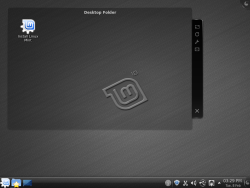
The Linux Mint 10 KDE desktop.
More details about the KDE edition release of Linux Mint can be found in a postrelease notes and on the What's new in Linux Mint 10 KDE page. The KDE edition of Linux Mint 10 is available to download for 32-64-bit systems as a DVD ISO image from one of the project's mirrors. on the Linux Mint Blog, in the and
Mandriva Linux 2011 Alpha 2 released for testing
Following a first alpha in mid-February, the Mandriva developers have issued a second alpha for Mandriva Linux 2011. This second alpha will be followed by two betas and a release candidate; the final version of Mandriva Linux 2011 is scheduled to arrive on 13 June 2011.
According to Mandriva Development Manager Eugeni Dodonov, the latest development preview is based on the 2.6.37.2 Linux kernel and features a simplified initial setup, as well as integration of the latest networkmanager-mdv plug-in. Other changes include the switch from SCIM to IBus for the input framework, more in-depth systemd integration and various package updates.
As with all development releases, use in production environments and on mission critical systems is not advised. Users testing the release are encouraged to provide feedback and report any bugs that they encounter.
More details about the release can be found in a post on the Mandriva Blog and on the 2011 Development wiki. At the time of this posting, the 2011 Alpha 2 page has yet to be updated. Mandriva Linux 2011 Alpha 2 is available to downloadversion 2010.2, an incremental security and stability update from December of last year.
According to Mandriva Development Manager Eugeni Dodonov, the latest development preview is based on the 2.6.37.2 Linux kernel and features a simplified initial setup, as well as integration of the latest networkmanager-mdv plug-in. Other changes include the switch from SCIM to IBus for the input framework, more in-depth systemd integration and various package updates.
As with all development releases, use in production environments and on mission critical systems is not advised. Users testing the release are encouraged to provide feedback and report any bugs that they encounter.
More details about the release can be found in a post on the Mandriva Blog and on the 2011 Development wiki. At the time of this posting, the 2011 Alpha 2 page has yet to be updated. Mandriva Linux 2011 Alpha 2 is available to downloadversion 2010.2, an incremental security and stability update from December of last year.
Friday, February 25, 2011
WinSCP for Synchronizing Directories
if you are using both Windows and Linux computers and are not familiar with WinSCP you may want to check this out. WinSCP is a powerful, yet intuitive and easy to use utility to copy files between a local Windows computer and a remote Linux server. In particular it can be useful for backing up files to a remote server.
It provides a graphical user interface that makes connecting to the remove server a breeze. The standard layout shows two panels. A directory of the local machine on the left and a directory of the remote server on the right.
You can use it like a regular file manager for the local or remote directories to copy and delete files and directories. And you can open and view the content of files.
You can manually move files between the two computers, or you can use the synchronize or keep-up-to-date functions to automate the synchronization.
The program provides reasonable safeguards and confirmation queries so that you don't accidentally delete or overwrite the wrong files.
Finally, WinSCP also has command line and scripting capabilities for more complex operations.
WinSCP can be downloaded free of charge from winscp.net.
Thursday, February 24, 2011
#RANDOM_CAPTURES
#Some Random pics from my cam.#
I love photography very much , this are some snaps of pushkar valley, ajmer, rajasthan .
Pushkar is almost different from other rajasthan cities as it looks like shimla and totally surrounded by mountains . Pushkar is famous for its
holy lake and greenary . Thousands of tourists visit pushkar every year .
there are some more pics from my cam #2.0 M.P http://www.facebook.com/album.php?aid=30564&id=100001527434329&l=0eac8ea8fc
Monday, February 21, 2011
Debian Linux 6.0 Released
After two years of development the Debian team has released version 6.0 of the Linux distribution Debian, generally considered one of the most solid Linux operating systems. It is used as the basis of numerous other great distributions, including Ubuntu.
The kernel of Debian 6.0 is entirely free and open source. That is, it uses only software licensed under GPL or similar open source licenses. All non-free firmware is now separated out from the Debian main archive. An unofficial set of installation CDs with the non-free firmware is available if needed.
New and updated software packages include KDE Plasma Workspaces and KDE Applications 4.4.5, GNOME 2.30, OpenOffice.org 3.2.1, GIMP 2.6.11, MySQL 5.1.49, Samba 3.5.6, Perl 5.10.1, OpenJDK 6b18, and the browser Chromium.
CrossOver Linux Impersonator
CodeWeavers has released version 10.0 of Crossover, also known as CrossOver Impersonator, a software environment that allows you to run native Microsoft Windows applications on Linux. The latest version further simplified the installation process and makes it possible to install an application with a single click.
There is an officially supported set of Windows programs that can be installed using Crossover. However, there are many other programs that can be installed, sometimes requiring a few tricks. Codeweavers has set up an online compatibility database where CrossOver can download recipes for installing a particular program, and users can upload recipes if they figured out how to install a program.
For gamers, CodeWeavers offers a specialized version called CrossOver Games. Read more...
There is an officially supported set of Windows programs that can be installed using Crossover. However, there are many other programs that can be installed, sometimes requiring a few tricks. Codeweavers has set up an online compatibility database where CrossOver can download recipes for installing a particular program, and users can upload recipes if they figured out how to install a program.
For gamers, CodeWeavers offers a specialized version called CrossOver Games. Read more...
#One_night_Champions
This days i m busy in my exams , but not so much as i clip some time for my internet world. Really exams are always frustating, no one wants to do this job
again and again but for a b.tech student it is just like a game.
I am also doing the same thing #exams . But this is not so easy, atleast we have to take care of our carrier . But it doesen't matter for so many pepole like me who wants to do something different than this boring exams .
This days i am working hard as i know that there is some thing , which can help me to get some marks . Every student used to say that they are one night champion ,but only few one knows what does really it means. It is not as much easy as it looks from outside because it require 12 hour continuous study for whole night before exams. Some time you may be in danger because it doesen't give any guarntee to get success in exams , its only depends on the paper if the paper will be easy than you can easily pass it but for tough paper #no_comments .
This things already happened with me ,so i dont want to be only one night champion , just take some more nights and make your exams better .
I am going to change and YOU...... ?
again and again but for a b.tech student it is just like a game.
I am also doing the same thing #exams . But this is not so easy, atleast we have to take care of our carrier . But it doesen't matter for so many pepole like me who wants to do something different than this boring exams .
This days i am working hard as i know that there is some thing , which can help me to get some marks . Every student used to say that they are one night champion ,but only few one knows what does really it means. It is not as much easy as it looks from outside because it require 12 hour continuous study for whole night before exams. Some time you may be in danger because it doesen't give any guarntee to get success in exams , its only depends on the paper if the paper will be easy than you can easily pass it but for tough paper #no_comments .
This things already happened with me ,so i dont want to be only one night champion , just take some more nights and make your exams better .
I am going to change and YOU...... ?
Wednesday, February 16, 2011
Thursday, February 10, 2011
IBM's Watson Supercomputer to Compete on Jeopardy
After the success with supercomputer Deep Blue in beating the world chess champion Garry Kasparov, IBM engineers are taking on Jeopardy champions Ken Jennings and Brad Rutter. Their new creation "Watson" is a machine consisting of 10 racks of IBM POWER 750 servers with a total of 15 Terabytes of memory (RAM). With 2,880 processor cores this device can produce 80 Teraflops. It is powered by the operating system Linux, SUSE Linux Enterprise Server to be precise, and uses IBM's DeepQA software.
The main challenge of this project is not so much the vast amount knowledge that is required to cover the wide range of topics that may come up, since even standard computers now can have several terabytes of memory space and even more hard disk space to store information. The hard part is processing and understanding natural language as it is used in the game, and retrieving the information requested within a few seconds.
Watson's game is scheduled for February 14th. For more information see the project page on the IBM web site.
The main challenge of this project is not so much the vast amount knowledge that is required to cover the wide range of topics that may come up, since even standard computers now can have several terabytes of memory space and even more hard disk space to store information. The hard part is processing and understanding natural language as it is used in the game, and retrieving the information requested within a few seconds.
Watson's game is scheduled for February 14th. For more information see the project page on the IBM web site.
Bacula Open Source Backup Software
Bacula is one of the most popular open source backup software packages. It offers a comprehensive set of functions that enable you to backup files over the network across difference operating systems, including Linux, and most MS Windows variants. It supports multi-volume backups and provides a standard SQL database to enable browsing of files stored in any volume.
Bacula, now in version 5.0.3, has a set of programs for saving, restoring, and verifying data over a network of diverse computers, and includes the option to backup and store data in encrypted form. A bootable USB drive for system recovery is available as well.
The software includes good support for removable volumes such as DVDs and USB drives, disk seek code for fast restore from disks, and man pages. The current state page summarizes Bacula's functionality and features.
According to Sourceforce statistics Bacula has been downloaded more than a million times. The increasing popularity of the software is attributed in part to the continued growth of a network of partners that offer system integration services.
Bacula, now in version 5.0.3, has a set of programs for saving, restoring, and verifying data over a network of diverse computers, and includes the option to backup and store data in encrypted form. A bootable USB drive for system recovery is available as well.
The software includes good support for removable volumes such as DVDs and USB drives, disk seek code for fast restore from disks, and man pages. The current state page summarizes Bacula's functionality and features.
According to Sourceforce statistics Bacula has been downloaded more than a million times. The increasing popularity of the software is attributed in part to the continued growth of a network of partners that offer system integration services.
Video Editor LightWorks now Free :-)
EditShare's professional Video Editor Lightworks is scheduled to become an open source project sometime this year. While the developers are going through the code to get it ready for release as open source, the company has made fully functional executables available free of charge. However, installation programs are so far only available for MS Windows operating systems. A Linux version is promised for later this year.
Lightworks is noteworthy in that it is one of the most advanced professional non-linear video editing systems. It has been used to edit big time movies such as Pulp Fiction, The Departed, Centurion, and Shutter Island. It implements numerous advanced functions, including stereoscopic support, realtime effects, and flexible utilization of your GPU for the effects pipeline.
Until a Linux version of Lightworks becomes available there are number of other good video editors for the Linux platform. Read more...
Lightworks is noteworthy in that it is one of the most advanced professional non-linear video editing systems. It has been used to edit big time movies such as Pulp Fiction, The Departed, Centurion, and Shutter Island. It implements numerous advanced functions, including stereoscopic support, realtime effects, and flexible utilization of your GPU for the effects pipeline.
Until a Linux version of Lightworks becomes available there are number of other good video editors for the Linux platform. Read more...
Thursday, January 20, 2011
Drupal 7..
The popular content management system Drupal is now available in version 7. Highlights of this release include an improved administrative user interface, automated tests for modules and patches, A Render API for easier theming, database abstraction, and flexible content and custom fields. There are some 900 user contributed modules that you can use to customize Dupals functionality to meet special requirements. Find more details in the official release announcement.
Joomla 1.6 Released..
Hot on the heels of Drupal 7 comes a major upgrade from the Joomla communitiy with the release of Joomla 1.6. Like Drupal, Joomla is a content management system (CMS) implemented in PHP and MySQL that includes many useful features such as blogs, forums, search, calendars and polling. The group claims that Joomla is used for 2.6% of the content on the Internet.
Wednesday, January 19, 2011
Main development phase of Linux kernel 2.6.38 completed...
Exactly 14 days after Linux version 2.6.37 was released, Linus Torvalds has published the first beta version of kernel 2.6.38, which is expected to be completed at the end of March or beginning of April. With this release, the merge window for the development cycle has come to an end and Torvalds has now integrated most of the changes for this version into the main development branch's source code management system.
As usual, the nearly 7,600 commits include a number of changes which even users who do not generally deal with the kernel in their Linux distribution will eventually notice and benefit from. One such change is the so called "wonder patch", which in certain situations can redistribute processor load in order to visibly speed up the reaction time of desktop applications.
Torvalds explicitly mentions the SCHED_AUTOGROUP feature in his email on the release along with the patches to improve the scalability of the VFS (Virtual File System); these have been under development for some time now and have finally been added to 2.6.38 after it was left out of 2.6.36 and 2.6.37.
Patches to support AMD's Bobcat processors are included, and the DRM Radeon drivers now also handle some of the graphics chips' 2D and 3D acceleration functions on the Radeon HD 62xx to 68xx models. The Nouveau DRM driver offers experimental, rudimentary 3D support for the Fermi chips in a number of current 400 series GeForce graphics cards, although the driver still relies on proprietary firmware. The driver for Intel graphics chips now has better support for the power saving functions in Core-i processors.
The live media for distributions will probably soon include a few more programs, because SquashFS (as of version 2.6.38), which many of them use, supports the XZ format derived from LZMA and is known for its great compression density. The new Transparent Huge Pages, which were already used in Red Hat Enterprise Linux (RHEL) 6, are intended to speed up workloads that benefit from the use of such huge pages – one example being virtualisation. In contrast, the back ends for Xen's Dom0 mode are not included, which means that we will probably have to wait for kernel 2.6.39 to be able to work as a Xen host.
As always, a large number of drivers were added or revised; for example, the rtl8192ce driver for Realtek's WLAN chips has been added for the first time
As usual, the nearly 7,600 commits include a number of changes which even users who do not generally deal with the kernel in their Linux distribution will eventually notice and benefit from. One such change is the so called "wonder patch", which in certain situations can redistribute processor load in order to visibly speed up the reaction time of desktop applications.
Torvalds explicitly mentions the SCHED_AUTOGROUP feature in his email on the release along with the patches to improve the scalability of the VFS (Virtual File System); these have been under development for some time now and have finally been added to 2.6.38 after it was left out of 2.6.36 and 2.6.37.
Patches to support AMD's Bobcat processors are included, and the DRM Radeon drivers now also handle some of the graphics chips' 2D and 3D acceleration functions on the Radeon HD 62xx to 68xx models. The Nouveau DRM driver offers experimental, rudimentary 3D support for the Fermi chips in a number of current 400 series GeForce graphics cards, although the driver still relies on proprietary firmware. The driver for Intel graphics chips now has better support for the power saving functions in Core-i processors.
The live media for distributions will probably soon include a few more programs, because SquashFS (as of version 2.6.38), which many of them use, supports the XZ format derived from LZMA and is known for its great compression density. The new Transparent Huge Pages, which were already used in Red Hat Enterprise Linux (RHEL) 6, are intended to speed up workloads that benefit from the use of such huge pages – one example being virtualisation. In contrast, the back ends for Xen's Dom0 mode are not included, which means that we will probably have to wait for kernel 2.6.39 to be able to work as a Xen host.
As always, a large number of drivers were added or revised; for example, the rtl8192ce driver for Realtek's WLAN chips has been added for the first time
Monday, January 17, 2011
Testers wanted: Python 3.2 RC1 arrives..
As is normal at this stage of development, the developers have been focusing on correcting bugs found in the previous alpha and beta builds. Aimed at testers, the first release candidate is not intended for use in production environments and on mission critical systems is not advised. Users testing the release are encouraged to provide feedback and report any bugs that they encounter.
Additional information about the release candidate, including a summary of new features, can be found on the What's New In Python 3.2 page and in the change log. Python 3.2 RC1 is available to download from the project's site.
Python 3.2 RC1 is licensed, as are all recent Python releases, under the permissive and GPL-compatible Python license. The latest stable releases of Python are version 2.7.1 and 3.1.3 from the 13th of November – from now on, the 2.7.x branch will only receive bug fixes.
New features in Amarok 2.4
 Following a beta last month, the Amarok development team has released version 2.4 of the open source music player for the KDE desktop, code named "Slipstream". According to the developers, the project's first release of 2011 is a major update that brings significant performance, usability and stability improvements.
Following a beta last month, the Amarok development team has released version 2.4 of the open source music player for the KDE desktop, code named "Slipstream". According to the developers, the project's first release of 2011 is a major update that brings significant performance, usability and stability improvements.
Amarok 2.4 brings significant performance and stability improvements.
Other changes include an option to show and hide the menu bar, a new applet for guitar and bass tab information, map and calendar views for the upcoming events applet, support for UPnP (Universal Plug and Play) collections and a variety of bug fixes over the previous 2.3.2 release.
More details about the major update, including a change log and a full list of new features, can be found in the official release announcement. Amarok 2.4 is available to download for various Linux distributions, BSD and other Unix distributions. Amarok is licensed under version 2 of the GNU General Public Licence (GPLv2).
Mozilla releases Firefox 4 Beta 9..
The Mozilla Project has published the ninth beta for version 4.0 of its open source Firefox web browser. Firefox 4 is the non-profit organisation's next-generation web browser based on version 2.0 of the Gecko rendering platform (the Firefox 3.6 branch uses Gecko 1.9.2) and features a new Add-ons Manager and extension management API. Other changes include a new 'tabs on top' layout, the integration of Firefox Sync, formerly known as Weave, and various new features aimed at web developers.

Firefox 4 Beta 9 on Mac OS X. According to a post on the Mozilla Blog, compared to the previous beta, Firefox 4 Beta 9 focuses on performance and features improvements to the browser's start-up time, as well as an overhaul of the bookmarks and history code. The developers have also enabled per-compartment garbage collection, reducing the amount of work that needs to be done during complex animations and making them smoother. Other changes include the addition of a new database standard, IndexedDB, which replaces Web SQL and fixes for more than 650 bugs.
According to a post on the Mozilla Blog, compared to the previous beta, Firefox 4 Beta 9 focuses on performance and features improvements to the browser's start-up time, as well as an overhaul of the bookmarks and history code. The developers have also enabled per-compartment garbage collection, reducing the amount of work that needs to be done during complex animations and making them smoother. Other changes include the addition of a new database standard, IndexedDB, which replaces Web SQL and fixes for more than 650 bugs.
As with all development releases, use in production environments and on mission critical systems is not advised. Users testing the release are encouraged to provide feedback and report any bugs that they encounter. The ninth beta will be followed by one more beta version, as well as the planned release candidate – specific release dates for these have yet to be confirmed. Following a number of delays, the final release of Firefox 4 is expected "before the end of February".
Further information about the development preview, including a list of known issues, can be found in the release notes and in the change log. Firefox 4 Beta 9 is available to download for Windows, Mac OS X and Linux. Alternatively, existing Firefox 4.0 Beta users can upgrade to the new version, either by waiting for the automated update notification or by manually selecting "Check for updates" from the Help Menu.
Firefox binaries are released under the Mozilla Firefox End-User Software License Agreement and the source code is released under disjunctive tri-licensing that includes the Mozilla Public Licence, GPLv2 and LGPLv2.1. The latest stable release is version 3.6.13, a security update that addressed a critical vulnerability, from early December.

Firefox 4 Beta 9 on Mac OS X.
As with all development releases, use in production environments and on mission critical systems is not advised. Users testing the release are encouraged to provide feedback and report any bugs that they encounter. The ninth beta will be followed by one more beta version, as well as the planned release candidate – specific release dates for these have yet to be confirmed. Following a number of delays, the final release of Firefox 4 is expected "before the end of February".
Further information about the development preview, including a list of known issues, can be found in the release notes and in the change log. Firefox 4 Beta 9 is available to download for Windows, Mac OS X and Linux. Alternatively, existing Firefox 4.0 Beta users can upgrade to the new version, either by waiting for the automated update notification or by manually selecting "Check for updates" from the Help Menu.
Firefox binaries are released under the Mozilla Firefox End-User Software License Agreement and the source code is released under disjunctive tri-licensing that includes the Mozilla Public Licence, GPLv2 and LGPLv2.1. The latest stable release is version 3.6.13, a security update that addressed a critical vulnerability, from early December.
Saturday, January 15, 2011
Reasons why Linux is better than Windows
From so many days i wanted to post advantage of linux over windows. After learning a lot from so many websites , now i am ready to post so here it is
#MYLOVE
.........................................................................................................................................
· Linux doesn’t have the virus problems : Even Microsoft’s CEO Steve Balmer couldn’t clean Windows Viruses. Still not convinced? Its not that there aren’t any viruses for Linux but Linux is more secure and less virus prone.
· No Spyware: Not just spyware but none of those funny applications that keep doing things in the background.
· Linux doesn’t need defragging: The Linux file systems work very efficiently such that it arranges data in a way that it doesn’t require defragging.
· Linux doesn’t crash without any apparent reasons. In Linux the core operating system (kernel) is separate from the GUl (X-Window) from the applications (OpenOffice.org, etc). So even if the application crashes, the core operating system is not affected. In Windows (Microsoft prefers to call this tight integration) if the Browser crashes, it can take down the entire operating system.
· Linux doesn’t crash if you accidentally pulled out your USB key/pen drive. Try this a 100 times if you don’t believe me. But don’t blame me if your pen drive data gets corrupt.
· Linux doesn’t require frequent re-installation: In Windows if the OS crashes, there is no easy way to recover this. Many IT support staff doesn’t know what to do and all they can do is re-install Windows. Which means that users applications and preferences are lost, and needs to be installed again. I haven’t seen anyone using Linux, requiring re-installing unless there is a hard drive failure. Most things in Linux can be fixed without requiring re-installation.
· Linux doesn’t require frequent rebooting: Linux runs extremely stable, even if an application crashes, there is no need to reboot the whole system, just restart that application or service. Linux also doesn’t require rebooting when a new hardware device is added configured. Linux doesn’t require rebooting when you change any setting or re-configure your Network or when you install a new application.
· No licensing headaches: Yes Linux is free and you don’t know need to bother about the complexion licensing of per user/per PC/per server/etc. Note: Some Linux distributions charge a yearly subscription to get the updates and patches, however this is still simpler than the proprietary world.
· 100 File Systems: Linux can read over a 100 different types of file systems. Windows is limited to its own two file systems. Well most general users may not care about this but its extremely useful is you are working in a mixed environment or you need to extract some data from a hard drive formatted on another computer.
· Source Code: You have access to the source code and the right to modify or fix things if you are a programmer. Many end users think this is not necessary but they will realize how important this is when their application vendor decides to discontinue support on an older version to promote a newer one.
· No Piracy: You can also share the software with your friends and its completely legal to do so. Didn’t your teacher tell you in kindergarten that you should share things with your friends? Linux and Open Source actually encourage that while if you do that in Windows its not only considered illegal but they will call you a pirate!
· Linux costs less , because not only the OS is free but the applications are also free. Plus since Linux doesn’t have a virus problem, you also save on the recurring cost of Anti-Virus software. Note: You may still have to pay for support/training but the overall running cost is low.
· Powerful Shell: Both Linux and Windows has shell environment Windows (know as command prompt). The shell environments in Linux (such as bash) are more powerful and you can write entire programs using the scripting language. This is extremely useful to automate repetitive tasks such as backup.
· Portability: Linux can run from a CD or can be installed on the hard drive. Windows by default doesn’t have any such option. Using live CDs such as Ubuntu/Knoppix, users can try out Linux by booting from the CD, without the need to install the operating system. Linux is extremely portable, it can also run off usb pen drives/portable hardrives/thumb drives and more.
· US government have Window Backdoors: Did you know that in Windows, there is built in back-door entry so US government can see you data as and when they like? Yes the US NSA has the key build into every copy of Windows. In Linux there is no such thing possible as the operating system is open source and can easily be detected and disabled.
· Linux has built in virtualization (XEN/KVM/Virtual Box/etc.) so you can run multiple copies of Linux or Windows simultaneously.
· Complete Driver Packages: The Linux kernel comes shipped with large number of hardware drivers. 3000 Printers, 1000 Digital Cameras and 200 webcams were supported by Ubuntu. On Windows, a lot of hardware doesn’t work until you install the driver, this problem is worse with Vista as Microsoft doesn’t allow drivers to be installed which are not supported/certified by Microsoft. On Linux, a huge percentage of today’s common hardware works perfectly out-of-the-box.
· No registry Keys: Unlike Windows, Linux doesn’t use registry. Most of the configuration is stored in plain text files, which are easy to manage/backup and transfer between systems. Registry is a pain to manage, very complex and your system configuration is stored in a proprietary format which needs special tools to open. The biggest pain with registry is when it gets corrupted, this problem is eliminated in Linux because it doesn’t use registry.
· Linux is the most documented operating systems and most of these documentations are available for free. These documents are well written and explain computing concepts too.
· No more hardware upgrades: Linux runs happily on older hardware and the hardware requirements don’t increase with every new version. If you have really old computers like Pentium I/III, you can still convert them to thin clients using LTSP and still use them. If you compare the hardware requirements between Ubuntu and Windows, you would notice that Ubuntu’s hardware requirements haven’t changed for many versions.
· Completely localized: As there is a strong community and the source code is available, Linux is localized into almost every language in the world. You can further customize it for your needs, you can easily do that.
· Excellent package management: Linux has excellent package management tools which make it easy to install and upgrade applications, Most Linux distributions makes it very easy to upgrade from one version to another.
· Excellent Development platform: If you are a developer, you will like Linux. Linux has all the development tools, libraries and compilers built in. If you are Java developer or a Web developer using PHP/Perl/Rub or doing C,C++ development, you will feel at home.
· No Hidden APIs: Windows many hidden or undocumented APIs which is used for unfair advantage to Microsoft. In Linux all APIs are completely open and documented. For example Microsoft specifies that everyone writing Internet application should use the Winsock API while Microsoft Internet Explorer doesn’t use the Winsock API, it uses an undocumented API allowing Internet Explorer to run faster than other browsers.
· No Execute by default: By default if you download any file, it doesn’t have the execute permission, making your system more secure. The app cannot execute unless you go and change the permissions.
· No write access to applications: By default users cannot install applications unless they change their permission or login as a supervisor. This ensures that any virus or malicious code cannot go and write to your application folder.
· No open ports: By default most Linux distributions have all their incoming ports blocked, thereby making their Operating more secure from network attacks.
· Centralised repository of applications ensures that you are downloading your applications/patches only from a known source only. The repository is digitally signed which ensures that only the right application and code can be downloaded and installed on your computer.
· Faster release cycle: Many Linux distributions have a fixed release cycle of 6 months which makes it easy for them to incorporate all the latest applications, bug fixes, improvement and support for newer hardware. Windows release cycle is not predictable. Takes a few years and is often delayed.
· Multiple Interfaces: While both Linux and Windows have a GUI, Windows has only one default GUI. Linux is all about choice and has a option to use different type of GUIs or Window Managers as they are know as in Linux. Users can choose from something that looks like their favourite Operating System or they can choose something that’s simple and fast. Popular ones are Gnome and KDE.
· Free Applications: Most Linux distributions come bundled with whole lot of applications such as Office Suite, Photo Editing, etc. You not only get the OS for free but you also don’t have to pay for the applications. Yes many of these open source applications such as OpenOffice.org also run on Windows but you need to find, download and install them where as there are available in most Linux distros by default.
· Linux saves bandwidth cost: The volume of Updates that Windows, Antivirus and similar applications do, is much more as compared the updated in Linux. So if you are paying for every MB that you download, its a big consideration.
· No automatic updates: Windows Vista it setup to automatically update your system by default. In Linux it will alert you for an update but you have to choice to click and apply the update. You can setup to automatic update if you like. So you can update when you like and not when your operating system decides to update.
· Chat and Social Networking: Empathy/Kopete popular IM clients on Linux are single clients that can connect to all the protocols – Facbook Chat, Google Talk, Yahoo, MSN, Jabber, ICQ, AOL and more. Twitter/Facebook broadcast from the desktop. With Gwibber client, you can view your social network status right from your desktop or update your status to all your accounts without logging onto each of them separately.
· Superb Graphics: Linux already has a usable 3D Desktop – Compiz. This makes it easy to switch and view multiple desktops simultaneously. It also adds a nice eye candy to Linux. If you still believe Linux is only for geeks, this feature will definitely change your mind. This doesn’t require you to purchase expensive graphic cards, it very comfortably works with on board graphic card.
· No annoying message like Vista keeps telling you that xyz application is trying to access your system. Vista confuses the user, either the user will always click allow or don’t know what to do.
· Easy to dual boot: Linux makes it easy for it to exist with any other operating system. If you install Linux on a system which already has Windows, Linux will not mess your Windows. Windows on the other hand messes up your Linux partition, if it finds one.
· Linux has bundled Databases such as MySQL and PostgreSQL which are extremely powerful and used in production environments. Customer doesn’t need to purchase expensive databases.
· Linux is been used for super computing clusters, most of top super computers in the World use Linux. Windows just can’t scale to that level.
· File system scalability: while NTFS file system can scale up to 16TB, XFS on Linux can scale up to 18 million TB! Yes that bigger than what you would ever need.
· Processor scalability: Linux can scale to unlimited processors. It is already running on a single system with 2048 CPUs. Windows can’t even claim to come anywhere near that number.
Subscribe to:
Posts (Atom)






















